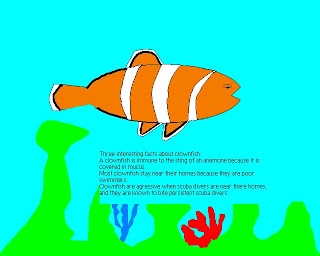
These facts were found at: hubpages.com/hub/Finding-Nemo-Fan--Fun-Clownfish-Facts
1. To get a color from a ceratin image, you must select the eyedropper-like icon on the left side, then you click on the place where this color is.
2. If you want to make a textbox transparent or a different color you right click on the color you want, then you click the "Text" icon.
3. To change the color of your text, you click the color you want, then select the "Text" icon. IF you want to change your font size and font style you click the "View" button at the top, then select "Text Bar".
4. You have to make sure your text is 100% accurate before you click off the text box because it becomes a part of the picture, so you can't edit it.
No comments:
Post a Comment